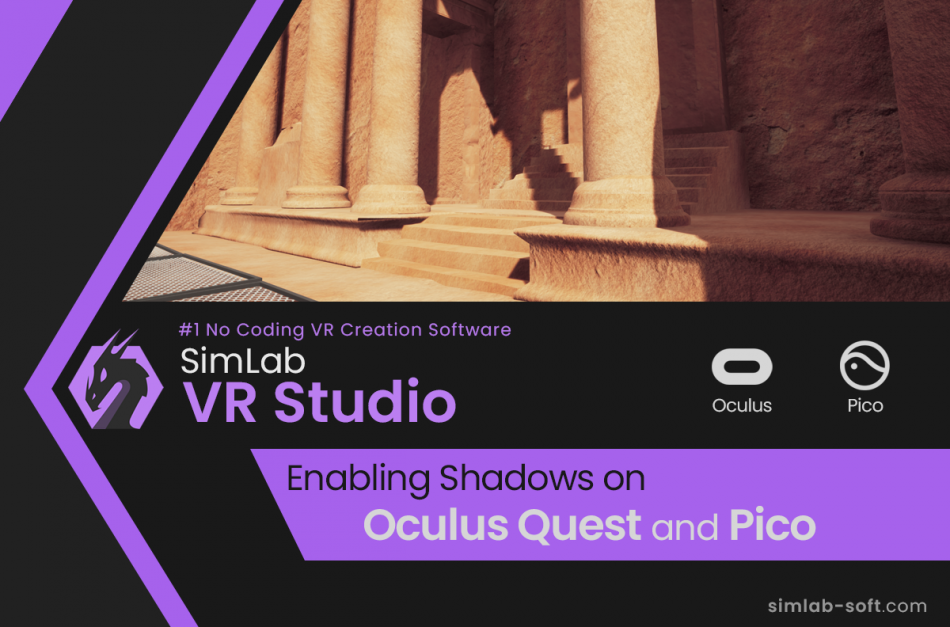Shadows can improve visual appearance of 3D models significantly. On low end devices likes Quest (Stand alone), Pico, Android, and iOS, shadow calculation can reduce responsivity of the device, which may affect the quality of the VR experience. That is why shadows are turned off by default on those devices to give the user the ability to run larger VR experiences.
If the user decides that the experience is small and should run fine with shadows on those devices, it can be enabled by setting shadow quality in the VR properties to High as shown in the following image.
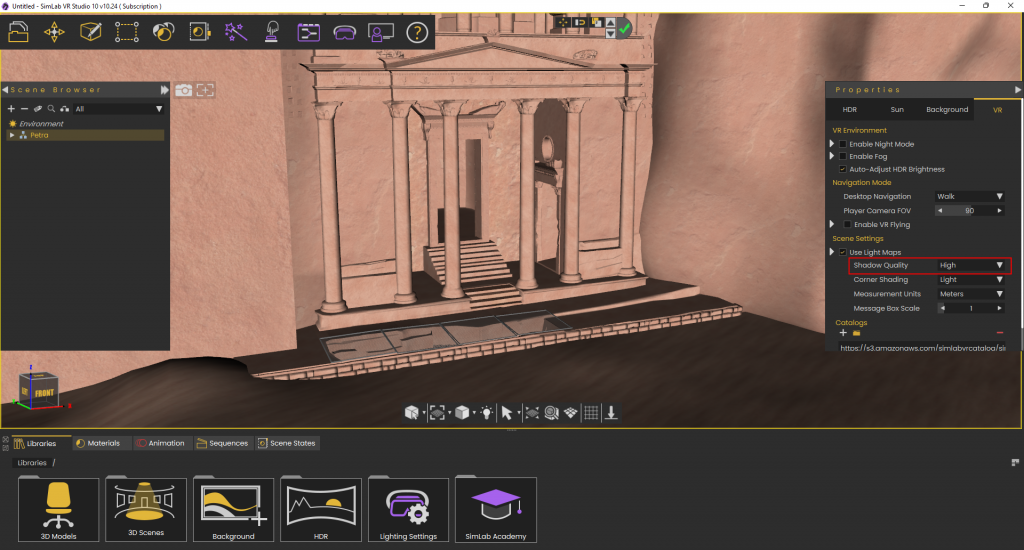
This option is also available in VR Plugins for SketchUp and Rhino, the following image shows high quality shadow option in the VR Stepup tab in the VR Plugin
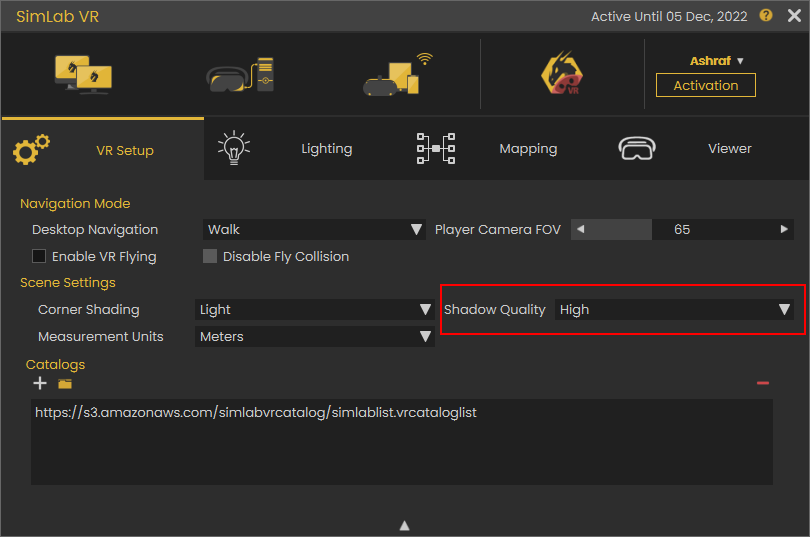
Note: To have shadows working, make sure to install the latest viewer on your device from the free VR Viewer page