SimLab Composer Lite is the best free renderer for CAD and 3D.
When considering renderers free and commercial, users have many options. In this article I will make my case why SimLab Composer Lite is the best free renderer for CAD and 3D?
What is SimLab Composer Lite?
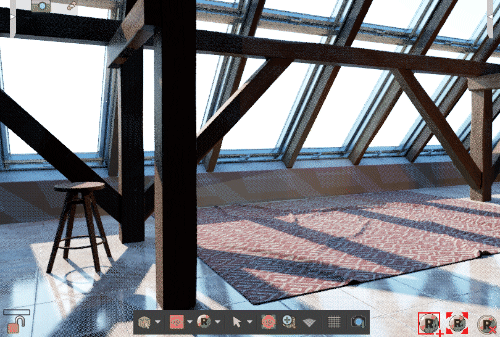
After installing SimLab Composer, start it, and you will be faced with licensing options, ignore everything and click start Lite edition. SimLab Composer Lite will start, no trial, no email info or registration, simply install and start.
What does SimLab Composer Lite provide me with?
SimLab Composer Lite includes the full renderer used in all editions of SimLab Composer. The renderer is CPU based, multi threaded, based on embree from Intel. It utilizes new AVX2 instructions to render really fast.
You can start your progressive free renderer by hitting F4, when you are ready, save the image and you are good to go, SimLab Composer Lite allows you to use rendered images commercially. Rendered images come without a water mark.
With SimLab Composer Lite you can import 3D CAD data like SolidWorks, STEP, FBX, GLTF, SketchUp, Inventor, Rhino, and OBJ .
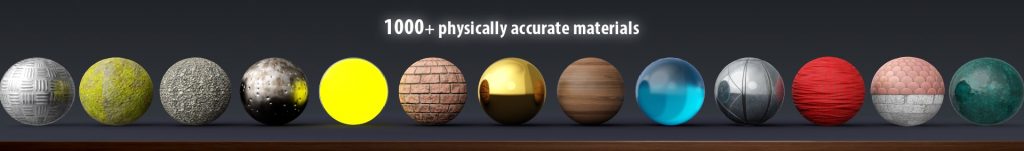
SimLab Composer Lite also comes with a free to downlod professional material library including 1000+ ready to render high quality materials.

Renderer comes with support for HDR, sun and sky system , and different light types including IES.
Do I need to upgrade my free renderer?
SimLab Composer Lite limits rendering size to Full HD (1920*1080) pixels, for most cases this should be enough. You may still want to upgrade your SimLab Composer if you wanted to render Animations, or 360 images.





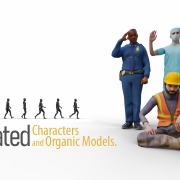
Pingback: Distributed Rendering Packages • 3D CAD VR