An intoduction to importing Animated Characters in SimLab Composer.
The traditional method of animating 3D objects is to create key frames of the component’s transformation changes. There come times though, when the 3D object is not comprised of multiple components. Another case is when the animation you need to create has a certain fluidity like animated characters. You cannot animate a character by simply moving and rotating components. These models usually have an Organic Topography and designers animate them using Skeletal Rigs rather than the aforementioned method.
Skeletal Animation
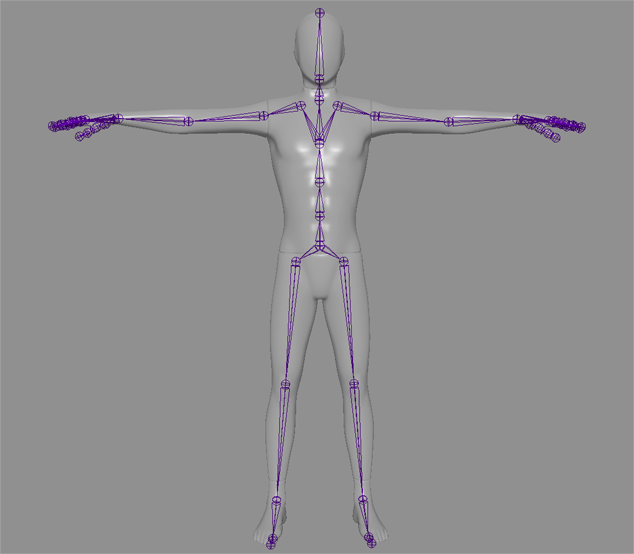
Skeletal Animation, also known as Rigged Animation or Flexible Body Animation, relies in it’s essence on attaching Control points (The Skeleton) to a 3D mesh model (The Skin).
This approach gives the animator the ability to easily deform the model and create long animation clips. Though if attempted to be made traditionally, it would be challenging, and it would consume a lot of time.
The use of Skeletal animation is highly recommended for animating characters, animals and some mechanical models. Basically, any design with an organic structure, like organs and plants for example, is a strong candidate for the skeletal animation method.
Where to get Flexible objects and their animation
You can create your own skeletal animation using specialized 3D software such as : Autodesk Maya, 3DS Max or Blender. Through those software you can either animate the skeleton’s joints, use a rigged skeleton or record the animation with a motion capture suit.
It is also possible to download animated skeletal objects online. There are websites that offer both free to download or purchasable items, such as: Sketchfab.com, Turbosquid.com, Cgtrader.com and Mixamo.com to name a few.
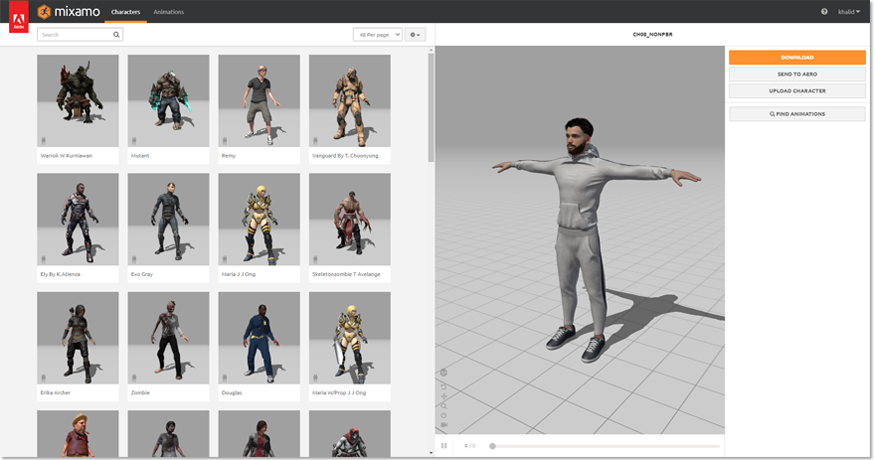
Mixamo offers a good variety of free models that you can download. It also allows you to upload your own models (The Skin). Once your Model is uploaded, Mixamo will attach a skeleton to it automatically, and pair it with an animation of your choosing.
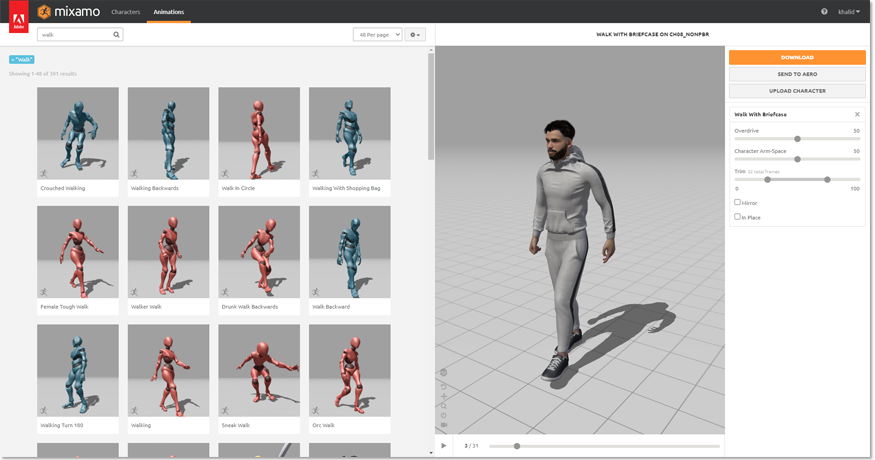
Aside from their free 3D models, Mixamo has an extensive library of animation clips. Once you click an animation clip, you can download the characters as FBX files for free.
Flexible Bodies in SimLab Composer
SimLab Composer can read flexible bodies from file formats that the industry experts use the most, which are:
- FBX
- USDZ
- GLTF, GLB
Along with flexible bodies, SimLab Composer will import all the animation clips that the file contains.
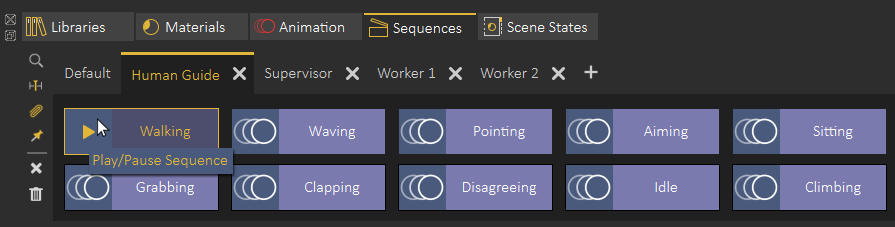
You can preview an animation sequence in SimLab Composer before implementing it in your scene. If you were to press the play button on the sequence, the animation would play in the 3D area.
Additionally, there are other tools that can greatly assist you in working with animated characters in SimLab Composer, and they are:
- Find Object : This tool will locate the model that is attached to the animation in the 3D area and will select it for you.
- Send to Timeline : Using this tool while you have an animation sequence selected, will add the animation sequence to the Animation Timeline for you to use as part of the scene.
- Attach Sequence : This function allows you to attach an animation sequence to a compatible sekeltal model. There are cases when you import an animation without a model, and need to attach it to an existing model. Another use is to transfer an animation sequence from a skeletal model to another.
- Make Flex Object Stationary : Some Animation Sequences tend to change the location of the model, using this tool, you can maintain the animation on the model but make it stationary. This could be helpful when importing a walk cycle for example, and you want to manually set it’s path in the scene.
Flexible Bodies animation uses in SimLab Composer
SimLab Composer utilizes Flexible bodies in Rendering and in VR, as well as having the ability to convert flexible bodies along with their animation to different 3D formats.
Rendering
As we have mentioned earlier, you can send an Animation Sequence directly to the Timline, where you can use it as an integrated part of the scene.
Having the flexible animation in the scene gives you the ability to render an animation of the flexible body as a part of the scene using SimLab Composer Animation Rendering.
Virtual Reality (VR)
In addition to Rendering, you can use Animation Sequences as an Interactive Component in Virtual Reality. The two methods of integrating animations sequences in VR are: Actions and The Training Builder.

- Actions are the simple form of interactions, it attaches the animation sequence to a trigger. Once the VR user interacts with the trigger, the Animation Sequence plays.
- The Training Builder on the other hand, allows you to implement the flexible body animation into a more intricate system. Within this system, you can set many different conditions for an Animation Sequence to play.
You can also build up additional consequent responses that occur once animation plays.
The Training Builder is the perfect tool for Creating Advanced VR Experiences and VR Guides for Training and educational puposes.
File Conversion
One of SimLab Composer’s great advantages is the ability to import a variety of 3D formats, as well as export them.
When it comes to animated characters, SimLab Composer can Export : USDZ, FBX and GLTF/GLB files.
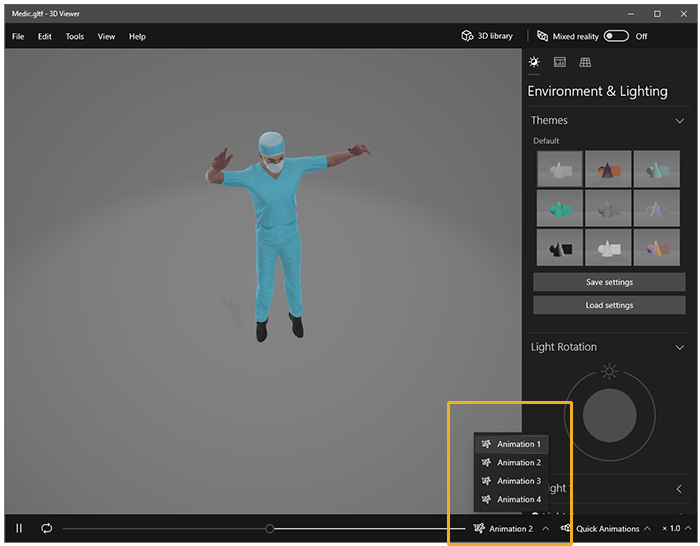
USDZ and GLTF are versatile file formats that are getting more and more popular among users. You can easily View them on Windows and Mac OS, and they have strong integration with other platforms for VR and AR viewing.
-

1 How to Create Interactive VR Assembly & Disassembly Experiences with SimLab Composer
-

2 One Experience, Seamlessly Running on VR, MR, AR, and XR
-

3 Is My VR Experience Secure on the Cloud?
-

4 Bought VR Headsets for Your School… and Now They’re Collecting Dust?
-

5 How to Choose the Best VR Solutions for Universities: A Comprehensive Guide
-

6 Fast, Affordable Custom VR Experiences – Pay Only if You’re Satisfied!
-

7 Looking for VR Creators for Our SimLab VR Store
-

8 Why SimLab Soft is Creating VR Training for Medicine and Nursing Students
-

9 Seamlessly integrate VR Quizzes and Surveys into your LMS
-

10 Master 3D/CAD/VR File Conversion with SimLab CADVRter: Essential Tool for Designers and Engineers, and Related Professionals


Pingback: VR Guide Animation For Training and Education • 3D CAD VR
Pingback: Mixamo : Free 3D Animated Characters • 3D CAD VR