One of the most significant challenges VR/AR developers face is the constant pressure to create high-quality immersive experiences while meeting tight deadlines. As clients expect faster turnarounds and cutting-edge visuals, service providers must find ways to balance these competing demands. In this blog, we’ll explore key struggles in VR content creation and offer solutions that can help you navigate these challenges, improve efficiency, and deliver quality content on time.
Key Challenges: Quality vs. Time
- Client Expectations for High-Quality Experiences: Whether it’s for gaming, education, or training, clients demand high levels of realism, interactivity, and visual quality. Achieving this can be time-consuming and resource-intensive, making it difficult to deliver within tight deadlines.
- Tight Project Timelines: Meeting deadlines while maintaining the integrity of VR projects can be tough. VR/AR development requires multiple iterations, testing, and optimization, which can significantly eat into time schedules.
- Resource Limitations: Developing high-quality VR content requires access to experienced professionals, powerful machines, and complex software. These resources can be expensive and scarce, which further complicates the balance between maintaining quality and meeting deadlines.

Solutions for Overcoming Quality and Time Constraints:
Leading platforms like Unreal Engine, Unity, and SimLab offer robust solutions to help VR/AR service providers streamline their workflows and achieve this balance more efficiently. Here’s how each of these platforms tackles the quality vs. time issue:
1– Unreal Engine: Superior Visual Quality and Optimized Workflows
Unreal Engine is known for its ability to deliver photorealistic graphics quickly, thanks to its high-performance tools
- Photorealistic Rendering: Unreal Engine’s real-time rendering capabilities enable developers to create highly realistic and immersive environments with ease. This means teams can achieve the high-quality visuals clients expect without sacrificing speed. Its dynamic lighting and shading tools also help reduce the time required for post-processing.
- Blueprints Visual Scripting: Unreal Engine’s Blueprints visual scripting system is a no-code feature that enables developers to create complex interactions without writing code. This simplifies rapid prototyping and reduces the time spent debugging, allowing teams to focus more on creative content development rather than troubleshooting technical issues.
- High-End VFX Ready: Unreal’s built-in VFX tools allow developers to quickly add advanced particle systems, realistic environmental effects, and animations without needing separate software. This helps reduce the number of production steps, streamlining content creation and speeding up delivery timelines.
2-Unity: Ready-Made Assets and Rapid Prototyping
Unity’s flexibility and extensive ecosystem make it a go-to choice for VR/AR content creators who need to work efficiently without compromising on quality.
- Unity Asset Store: Unity’s extensive Asset Store allows developers to use pre-built assets, including characters, environments, animations, and visual effects, which dramatically reduces production time. Rather than creating everything from scratch, developers can focus on customizing key components, balancing quality with faster delivery.
- Cross-Platform Compatibility: One of Unity’s strengths is its multi-platform support. Developers can build VR experiences that are easily adapted to various devices, reducing the time spent adjusting content for different platforms. This helps keep timelines on track when developing for multiple devices like Oculus, HTC Vive, or mobile VR.
- Real-Time Rendering and Testing: Unity’s real-time rendering engine enables developers to see immediate changes to environments, lighting, or interactions as they’re made. This reduces the back-and-forth between teams and clients, allowing for faster feedback loops and fewer delays in the development process.
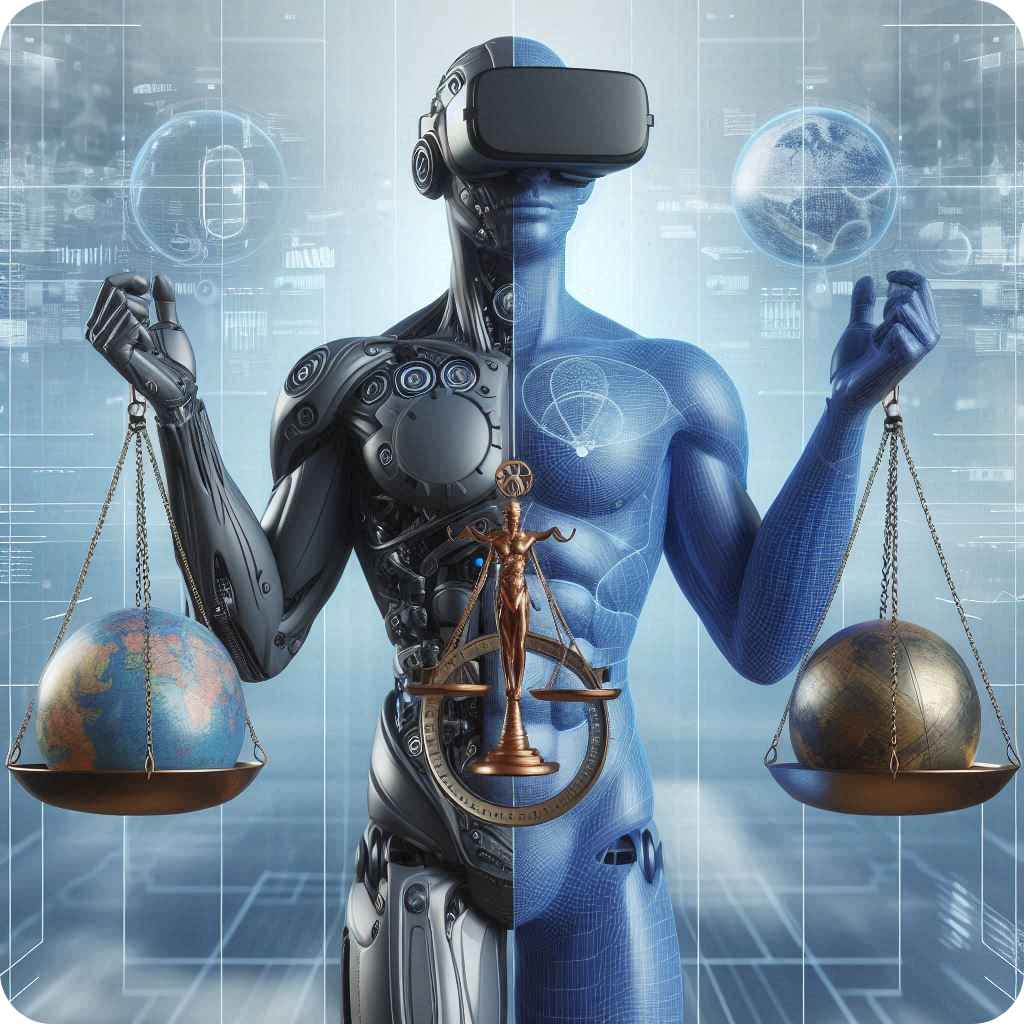
3- SimLab: Streamlined Tools for Quick and High-Quality Content
SimLab is uniquely positioned to simplify VR content creation for both seasoned developers and newcomers. It’s designed to offer rapid solutions that don’t compromise on quality, allowing creators to deliver stunning, high-quality VR experiences in minimal time.
- Fast Content Creation with High-Quality Output: SimLab’s platform allows developers to quickly produce visually striking and highly immersive VR experiences. Despite its speed, SimLab doesn’t cut corners on visual fidelity, offering tools that help create high-quality output in little to no time.
- Ready-to-Add Realistic VFX: SimLab is equipped with features that make adding realistic VFX to scenes easy. Whether it’s particle effects, lighting enhancements, or dynamic interactions, SimLab enables developers to quickly integrate advanced visual effects, enhancing the immersive quality of VR projects.
- Simplified Workflow with Minimal Coding: SimLab’s user-friendly interface eliminates many technical barriers. While some platforms require extensive programming skills, SimLab is optimized for creators to focus on designing without deep coding knowledge. This intuitive approach allows developers to move faster, reducing time spent troubleshooting code and more on crafting immersive experiences.
- Integrated Design and VR Creation: SimLab is highly valued for its built-in support for CAD integration, making it a perfect choice for fields such as architecture, engineering, and product design. It enables direct importing of CAD models, streamlining the VR creation process by bypassing lengthy conversion steps. This approach allows architects and designers to immediately experience their projects in VR, accelerating the feedback and iteration process while maintaining high visual accuracy.
- Cost and Efficiency on Lower-Spec Machines: SimLab is optimized to run efficiently even on systems with modest specifications, enabling smaller teams or startups to work on high-quality VR content without the need for expensive, high-performance hardware. This provides an edge to developers working on tight budgets or those scaling their projects quickly.
4- Collaborative Features and Remote Work Integration.
Another key to improving both quality and efficiency is facilitating team collaboration and remote work, especially as distributed teams become more common in the industry.
- Cloud-Based Collaboration Tools: Platforms like Unity, Unreal Engine, and SimLab Soft allow multiple developers to work on a project simultaneously, streamlining the workflow and reducing the chances of miscommunication. This also makes it easier to coordinate across teams, reducing delays caused by waiting on assets or features to be completed.
- Version Control and Asset Management: Many development environments offer robust version control systems that ensure multiple team members can work on the same project without overwriting each other’s work. This feature is especially important for managing timelines, as it minimizes rework and confusion during development, speeding up delivery while maintaining quality.
Balancing the need for high-quality VR content with tight project deadlines is a challenge every service provider faces. However, by leveraging powerful tools like Unreal Engine for advanced rendering and efficient workflows, Unity’s asset store and cross-platform flexibility, and SimLab’s user-friendly, no-code interface, VR/AR service providers can successfully meet their clients’ expectations without sacrificing speed or quality. These tools allow you to streamline your processes, reduce development times, and focus more on delivering stunning, immersive experiences that impress your clients and help you stay competitive.
References:
- Rendering API documentation – General / Feedback & Requests – Epic Developer Community Forums (unrealengine.com)
- Blueprints Visual Scripting in Unreal Engine | Unreal Engine 5.5 Documentation | Epic Developer Community (epicgames.com)
- The Best Assets for Game Making | Unity Asset Store
- Cross-Play support | Unity Multiplayer (unity3d.com)
- Workflow: How to create a Play Mode test | Test Framework | 1.1.33 (unity3d.com)
- SimLab Soft – Contact SimLab (simlab-soft.com)
- Quick Realistic Render • SimLab Soft Blog (simlab-soft.com)
-

1 What’s Next for VR Providers? Future Trends and Innovations
-

2 Scaling VR Solutions for Large and Small Companies: A Strategic Approach
-
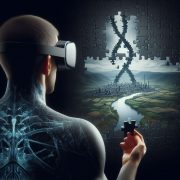
3 Talent Retention and High Turnover: Building Sustainable Teams in the VR Industry
-

4 Security Concerns in VR: Safeguarding Data and Intellectual Property
-

5 Integration with Existing Tools: A Seamless Workflow for VR Service Providers
-

6 Speed and Efficiency: Overcoming Challenges as a VR/AR Service Provider
-

7 Bought VR Headsets for Your School… and Now They’re Collecting Dust?
-

8 How to Choose the Best VR Solutions for Universities: A Comprehensive Guide
-

9 Fast, Affordable Custom VR Experiences – Pay Only if You’re Satisfied!
-

10 Looking for VR Creators for Our SimLab VR Store

