Experience work and training with colleagues in VR
If you are reading this blog then I can understand your curiosity about virtual reality collaboration and how to get started. Since VR has come to light in the past couple of years, especially with COVID and the world becoming more remotely connected, two years ago, if someone from the future told us that all of this online technology will have a major part in our connections together while sitting at our favorite couch at home, would you believe it? who did not make a long-distance call with a group of friends or family, or even an online meeting with a colleges group or institution members? and let us not forget the learning curve that has taken a whole new path in the past couple of years where students had to contact their teachers online to have classes, discuss homework, or take exams.
We all use some kind of connection app or service when having multi-user meetings or sessions. But sometimes we want to be more engaged in the connection environment and interactions to be more realistic outside screen boundaries, to make meetings and scenes more alive. This is where VR collaboration comes in.
Will let us make it simple: VR collaboration is having a virtual reality world, enabling multi users to engage and interact with each other using avatars in a simple manner in the VR environment, with a wide range of use cases. What you need is VR headsets and PC streaming, as well as a 3D VR collaboration app, without any location barriers, without the lack of real presence of users, and compatible to switch between multiple platforms such as Android and iOS mobile systems, tablets, PC, and VR/AR headsets, with the ability to integrate with all major 3D file types and applications such as SketchUp, Revit, Rhino, stored in local storage, or unlimited cloud storage.
Some Use Cases For VR collaboration
LMS learning management systems: Easy to use, helping teams and students to collaborate from different sides and countries of the globe, exchanging their knowledge and experiences with different cultures and nations, and also helping instructors to be with them side to side as if they are all in one classroom including challenges, scores, and rewards, workshops and real interactions, increasing access for learners and reducing costs, and having safe environments.
Meetings and Engagement: Meet with your employees, clients, partners, and stakeholders to bring content from outside of the VR world into your VR meetings, import images, PDFs, and videos, as well as 360-photos and 3D objects, charts, and diagrams, chats, and much more to detect any potential design errors before they get to your customers. This not only means you will make your customers happier but it might also lead to increased sales. Also, draw, share ideas, brainstorm sessions, draw on content, create notes, adjust your meeting room to the desired design, create faster, more confident decisions where no office is needed, prototype and rearrange ideas, and train courses.
Vocational Training: For industries that have high risks like engineering or chemical industries or employees should be prepared well before they jumped into the industry field, provide them with fully customized scenes, scenarios, and events, to build Industries, guide, and train using different dynamic behaviors scenes and review projects together from anywhere in this world.
3D product design demos: If you’re a designer with a product to sell, it’s in your best interest to provide some type of preview for potential clients. Not only will this help you make money but it will also give your clients the opportunity to see your talent and services before they buy, product exhibition and mockups with iterations without the need for any place or rent in a few clicks, reaching a high diversity in the market, using videos, 360 videos, and 360 images in the VR sessions to demonstrate and explain things, with a swipe of the finger, you can move objects through space and create your own ideas, this can be very useful for retail business and showcases for a group of customers or guests.
Gaming: Put on your VR headset, VR gaming gloves, or hand controllers and get ready to meet up with friends and family members in your virtual environment, and have a blast!
In conclusion, the benefits of VR collaboration will bring new ways of doing business, fast-tracking productivity, and transform the way we communicate, at SimLab Soft Company, we make sure to make this dream you have become true and manageable. We understand how important it makes people satisfied and happy with the products they use to reach their goals. Our software accomplishes all the above points and can create 3D interactive virtual reality sessions and meetings, a joyful VR learning curve, multiple scenarios for vocational training, and more.
SimLab has helped many institutions accomplish that with our technical support and maintenance, so what are you waiting for? we introduce to you SimLab VR Collaboration, for more information you can find it in this link.
-
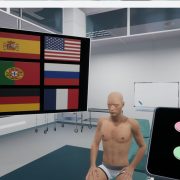
1 Build a Medical VR Training Experience in Under 30 Minutes—No Coding Required
-

2 No-Code VR Creation for Business: Empowering Non-Technical Users with SimLab Soft
-

3 How to Create Interactive VR Assembly & Disassembly Experiences with SimLab Composer
-

4 Your Guide to Creating Impactful VR Educational Quests
-

5 One Experience, Seamlessly Running on VR, MR, AR, and XR
-

6 Is My VR Experience Secure on the Cloud?
-

7 Bought VR Headsets for Your School… and Now They’re Collecting Dust?
-

8 How to Choose the Best VR Solutions for Universities: A Comprehensive Guide
-

9 Fast, Affordable Custom VR Experiences – Pay Only if You’re Satisfied!
-

10 Looking for VR Creators for Our SimLab VR Store






