SimLab Composer vs VR Studio
Both SimLab Composer and VR Studio can be used to create interactive VR experiences and the two share many functionalities but what is the difference between the two? and why does SimLab Soft offer the two separate products?
SimLab’s support team gets this question many times a day, so we thought it would help to clarify the differences between the two.
The first version of SimLab Composer was released in 2010 and through the years, SimLab Composer was the main product of SimLab Soft. It compiled different technologies including rendering, simulation, 3D PDF creation, and later VR creation was added.
With the rising demand of creating interactive VR experiences and it becoming a mainstream technology, SimLab Soft team wanted to create easy-to-use and learn VR creation software to serve the market, which gave birth to VR Studio, a new simple-to-use product based on SimLab Composer. VR Studio was designed to only include the features that are needed to create interactive VR experiences making it more focused and user-friendly for VR users. By making VR creation simpler to learn and use.
For those starting their VR journey or teaching VR creation as a skill to others, it is easier and faster to start with VR Studio. Once you have mastered VR creation and are looking for more functionalities, you will be ready to upgrade to SimLab Composer.
SimLab Composer is a super set of VR Studio, so you will get all the functionality you have in VR Studio and more. For advanced SimLab Software users who take advantage of some of the functionalities in SimLab Composer such as simulation and rendering in their VR creation, continue to use SimLab Composer as it is the right tool for you.
Both SimLab Composer and VR Studio can exchange files. ZIM and SIM files created by SimLab Composer can be read by VR Studio of the same version and vice versa.
I hope this quick comparison will make it easier for you to select the appropriate software and if you have further questions, please feel free to reach out to our business development team.
-
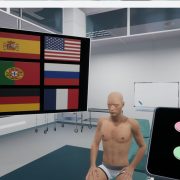
1 Build a Medical VR Training Experience in Under 30 Minutes—No Coding Required
-

2 How to Create Interactive VR Assembly & Disassembly Experiences with SimLab Composer
-

3 One Experience, Seamlessly Running on VR, MR, AR, and XR
-

4 Is My VR Experience Secure on the Cloud?
-

5 Bought VR Headsets for Your School… and Now They’re Collecting Dust?
-

6 How to Choose the Best VR Solutions for Universities: A Comprehensive Guide
-

7 Fast, Affordable Custom VR Experiences – Pay Only if You’re Satisfied!
-

8 Looking for VR Creators for Our SimLab VR Store
-

9 Why SimLab Soft is Creating VR Training for Medicine and Nursing Students
-

10 Seamlessly integrate VR Quizzes and Surveys into your LMS

