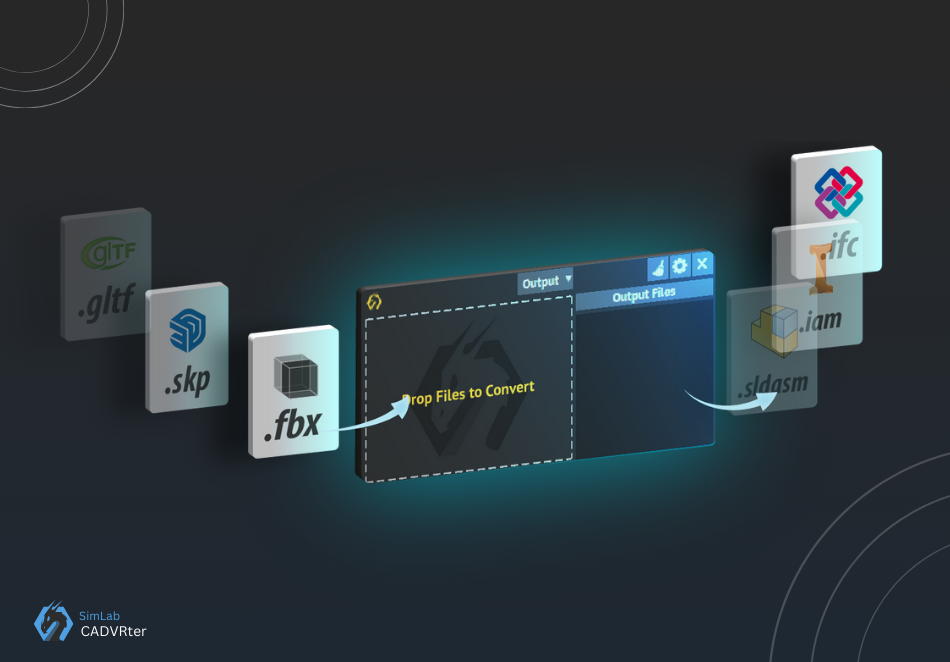Are you a CAD designer, 3D artist, engineer, or architect looking to streamline your workflow and enhance your project outcomes? Look no further than SimLab CADVRter, the ultimate tool for converting 3D/CAD/VR files into a variety of formats seamlessly.
Why Choose SimLab CADVRter?
Wide Range of Supported Formats
SimLab CADVRter supports a multitude of file formats, making it an indispensable tool for professionals who need to work across different platforms and applications. Whether you need to convert from SolidWorks, AutoCAD, Rhino, SketchUp, or other formats, CADVRter has you covered.
High-Quality Conversion
Maintaining the integrity of your designs during the conversion process is crucial. CADVRter ensures high-quality, accurate conversions so you can trust that your work will look just as good in the new format as it did in the original.
User-Friendly Interface
Simplicity and efficiency are at the core of CADVRter’s design. Its intuitive interface allows users of all skill levels to perform complex conversions with ease. Spend less time figuring out software and more time creating.
Multiple Conversion Capability
Time is money. CADVRter’s multiple conversion feature allows you to convert multiple files at once, significantly reducing the time spent on tedious, repetitive tasks. This is especially beneficial for large projects with numerous files.
Enhanced Security
Worried about file security? SimLab CADVRter keeps your data secure by performing all conversions locally on your device. This eliminates the need to upload files to an external server, ensuring your sensitive information remains private and protected.
Advanced Features
Beyond basic conversion, CADVRter offers advanced features like geometry optimization, and more. These tools help you refine your models and prepare them for various applications, from 3D printing to virtual reality.
Enhance Your Projects Across Industries
Whether you’re working on architectural designs, engineering simulations, or creating 3D art for games and movies, SimLab CADVRter provides the versatility and functionality needed to take your projects to the next level. By converting your files into the necessary formats, you can ensure compatibility and optimize your workflow, no matter the industry.
Experience the SimLab Difference
SimLab CADVRter isn’t just a tool—it’s a solution designed to make your life easier. Its ability to handle complex conversions with ease and accuracy makes it a valuable asset for professionals in various fields. Say goodbye to compatibility issues and time-consuming manual conversions, and say hello to a more efficient, productive workflow.
Get Started with SimLab CADVRter Today
Ready to take your projects to the next level? Try SimLab CADVRter and experience the benefits of seamless, high-quality file conversion. Visit our website to learn more and download your free trial today!
-
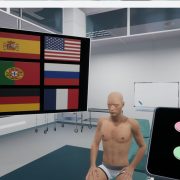
1 Build a Medical VR Training Experience in Under 30 Minutes—No Coding Required
-

2 How to Create Interactive VR Assembly & Disassembly Experiences with SimLab Composer
-

3 One Experience, Seamlessly Running on VR, MR, AR, and XR
-

4 Is My VR Experience Secure on the Cloud?
-

5 Bought VR Headsets for Your School… and Now They’re Collecting Dust?
-

6 How to Choose the Best VR Solutions for Universities: A Comprehensive Guide
-

7 Fast, Affordable Custom VR Experiences – Pay Only if You’re Satisfied!
-

8 Looking for VR Creators for Our SimLab VR Store
-

9 Why SimLab Soft is Creating VR Training for Medicine and Nursing Students
-

10 Seamlessly integrate VR Quizzes and Surveys into your LMS