For a lot of industries, 3D visualization is being a major technique in viewing designs and connecting ideas between designers, workers, clients, all the way to the end-user.
A 3D design can be exchanged in different ways; it can be used to show precise dimensions, interactivity, simulation, space study, or final appearance.
In this article, we will talk about great techniques for raising your 3D visualization quality dramatically even in low-graphics devices such as smartphones in order to give a great appearance while showing your ideas and products. These techniques are Texture Baking and Light Baking, however light and texture baking are two different things and each one of them can be used for different purposes, although they are similar in their way of creation and sharing .
What is Texture and Light Baking
Before we talk about baking, we need to clarify the two main types of 3D rendering:
Photorealistic rendering (offline rendering) – is a way that calculates all the needed information such as lightening, color, depth, and more for each pixel from a specific view in a 3D scene in order to complete the full-frame. It gives a super realistic look, however, you may spend hours rendering one image. The quality of the final results in not affected by the type of the device however the time needed differs.
real-time 3D graphics ( i.e. games graphics and VR ) – is a completely different way for calculating the information of each frame, it is basically oriented to get the maximum number of frames to be rendered in each second to give smooth movement in the scene since it’s used in games, VR and so on. This type of rendering cant be super realistic and precisely calculated as photorealistic rendering, the quality of this type of rendering depends a lot on the hardware of the device we are using. In low graphics devices such as smartphones and mobile VR headsets like the Oculus Quest, or even laptops without a dedicated graphics card will face a high drop in the quality of the final appearance.
Light and Texture baking are smart techniques that precalculate the information of static objects using the photorealistic rendering method then simply apply them in the real-time 3D view without the need of recalculating that information each frame so we can achieve high quality real-time 3D rendering with the least amount of calculations so higher frame rate with better visuals.
Texture baking is a method that takes the final render information including materials, colors, reflections, lights, and shadows, then applies them into a new single material with new UV that covers the whole object.
Those baked materials will be the original materials for the models when exported into any type of 3D output so they will look as they rendered.
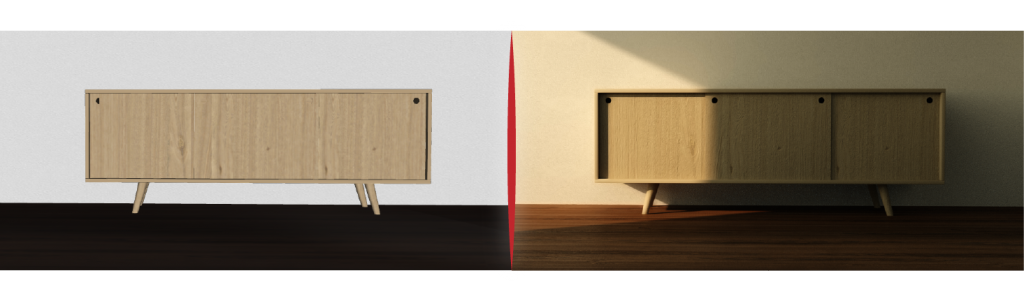
Light Baking is a method that only takes the lightning, ambient occlusion, and shadows information regardless of materials, textures, or colors of objects. then the baked light information will be applied as an individual layer on top of the materials during the real-time rendering. As a result, the device will not suffer calculating lights and shadows information while keeping the ability to change the materials underneath the lightning layer.
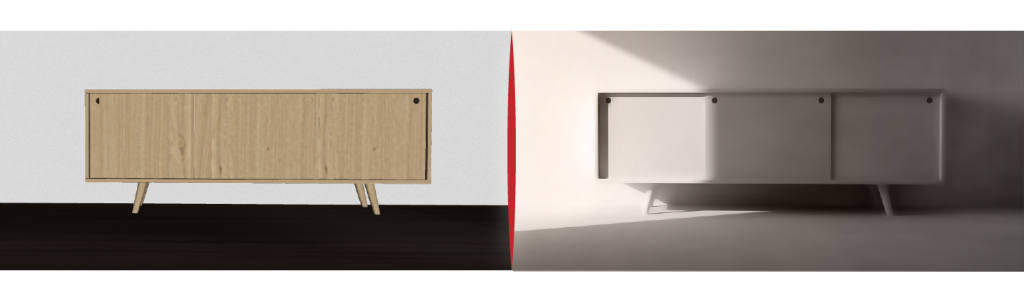
When to use Texture and Light Baking?
Both texture and light baking should only be used in static scenes, animations like opening drawers and doors will look so odd since the baked shadows are fixed and won’t be updated with the object’s movement.
Texture baking can be used more widely than light baking since it doesn’t give any new feature to the 3D scene, so any 3D view that supports textures will view the baked models naturally such as 3D PDF files, WebGL, AR, VR, and any 3D file that supports textures.
Light baking is a little bit less supported since it adds lightening information on top of the materials so it needs to understand this information and view it. it’s only supported on WebGL and VR outputs.
In general, we can benefit from light baking to increase the visual quality on low-end devices such as Oculus Quest, Oculus Go, smartphones, and 3D web views. however, texture baking can be used for the type of outputs that don’t have any smart retracing and light calculations such as native 3D file viewers, 3D PDF files, and any 3D file that embedding textures inside it.
How to bake?
You can use SimLab Composer to have great baking results with fewer steps and controlled quality, then export them into different 3D outputs. you can start following this article.


Pingback: Baking Steps • 3D CAD VR