This is one of the most common questions I receive, so I decided to write this article to provide clarity.
The short answer: Yes, your VR experience is secure. But there are steps you can take to make it even more secure.
Here’s how we ensure security and what you can do to enhance it further:
How SimLab Protects Your Data
- Local CAD File Access:
Your CAD files (SolidWorks, STEP, Inventor, CATIA, SketchUp, etc.) remain on your machine. No raw CAD data is ever uploaded to the cloud. - Cloud Uploads:
Only a polygonal representation of your model, which is unsuitable for manufacturing purposes, is uploaded. - Proprietary File Format:
SimLab VR Package uses a proprietary file format designed to make unauthorized access even harder. - Secure Cloud Services:
We rely on Amazon AWS for secure cloud hosting, ensuring the highest levels of data protection.
Additional Security Tips for Sensitive Models
If you’re working with sensitive or top-secret data, here are some best practices:
- Simplify Your Models:
Remove unnecessary internal details. For example, if you’re training nurses on a medical device, exclude sensitive internal components. This not only enhances security but also reduces model size and improves performance. - Manage Cloud Storage:
If you upload a model for sharing on Quest or Pico, download it locally after use and delete it from the cloud.
- Use Offline Sharing:
For highly sensitive models, export a VR package and share the file directly without uploading it to the cloud.
At SimLab, we are committed to protecting your data at every stage. However, by following these additional measures, you can maximize security and gain complete peace of mind.
If you have any further questions or concerns, feel free to reach out at support@simlab-soft.com We’re here to help!
-
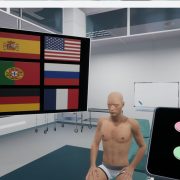
1 Build a Medical VR Training Experience in Under 30 Minutes—No Coding Required
-

2 How to Create Interactive VR Assembly & Disassembly Experiences with SimLab Composer
-

3 One Experience, Seamlessly Running on VR, MR, AR, and XR
-

4 Bought VR Headsets for Your School… and Now They’re Collecting Dust?
-

5 How to Choose the Best VR Solutions for Universities: A Comprehensive Guide
-

6 Fast, Affordable Custom VR Experiences – Pay Only if You’re Satisfied!
-

7 Looking for VR Creators for Our SimLab VR Store
-

8 Why SimLab Soft is Creating VR Training for Medicine and Nursing Students
-

9 Seamlessly integrate VR Quizzes and Surveys into your LMS
-

10 Master 3D/CAD/VR File Conversion with SimLab CADVRter: Essential Tool for Designers and Engineers, and Related Professionals

