Moodle is an open source Learning Management System (LMS) that is used by millions online learners every day. Moodle has a large and active community of users and developers, which means that it is constantly evolving to meet the needs of educators.
Rich user interface, integration with many other services, and the ability for teachers to build their own courses, are some of the great features of Moodle.
Virtual Reality is the next big thing in education, VR is a new way of learning and it has been proven to be more effective than traditional methods.
Imagine adding the power of VR to Moodle
The following tutorial shows how easy it is to add VR lessons to a Moodle course, VR Studio includes all tools needed to create interactive VR lessons with quizzes/surveys, and the tools to view results of the different students. New VR lessons can be added without affecting original course content. The teacher has full control over the VR lessons to be included in Moodle courses.
This integration makes it very easy to add integrate Moodle with VR.
-
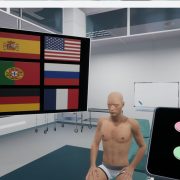
1 Build a Medical VR Training Experience in Under 30 Minutes—No Coding Required
-

2 How to Create Interactive VR Assembly & Disassembly Experiences with SimLab Composer
-

3 One Experience, Seamlessly Running on VR, MR, AR, and XR
-

4 Is My VR Experience Secure on the Cloud?
-

5 Bought VR Headsets for Your School… and Now They’re Collecting Dust?
-

6 How to Choose the Best VR Solutions for Universities: A Comprehensive Guide
-

7 Fast, Affordable Custom VR Experiences – Pay Only if You’re Satisfied!
-

8 Looking for VR Creators for Our SimLab VR Store
-

9 Why SimLab Soft is Creating VR Training for Medicine and Nursing Students
-

10 Seamlessly integrate VR Quizzes and Surveys into your LMS

